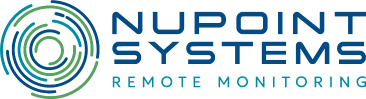Manage your remote monitoring system(s) online 24/7/365
The system management client portal is an efficient, convenient, and intuitive way to manage your remote monitoring system(s) securely. Save time and resources by accessing images and making changes to your systems online, any time, and from anywhere in the world. You can manage Aerimis and Remote Viewer systems from one unified client portal whether on the Iridium satellite network, cellular networks, or the Globalstar satellite network.
Client portal highlights
The client portal enables you to view/download images and weather reports, manage schedules and distribution lists, assign user access levels, generate reports, and send commands. It has been designed to provide our customers with a seamless experience across the different telemetries our cameras use, making it easy to manage a network. For more information, please contact us for a portal tour.
Designed to meet client requirements
The client portal features are a direct result of client feedback and collaboration—designed to meet real life remote monitoring situations and save you time.
How to access the client portal
When your first remote monitoring system is shipped, you will receive an email inviting you to access the client portal; this email will include your login credentials. If required, a member of our technical support team can provide a portal tour to ensure your remote system is set up exactly how you want it. You can also set up your team members to manage your systems and access your images.
Once you have your credentials, you can login here.